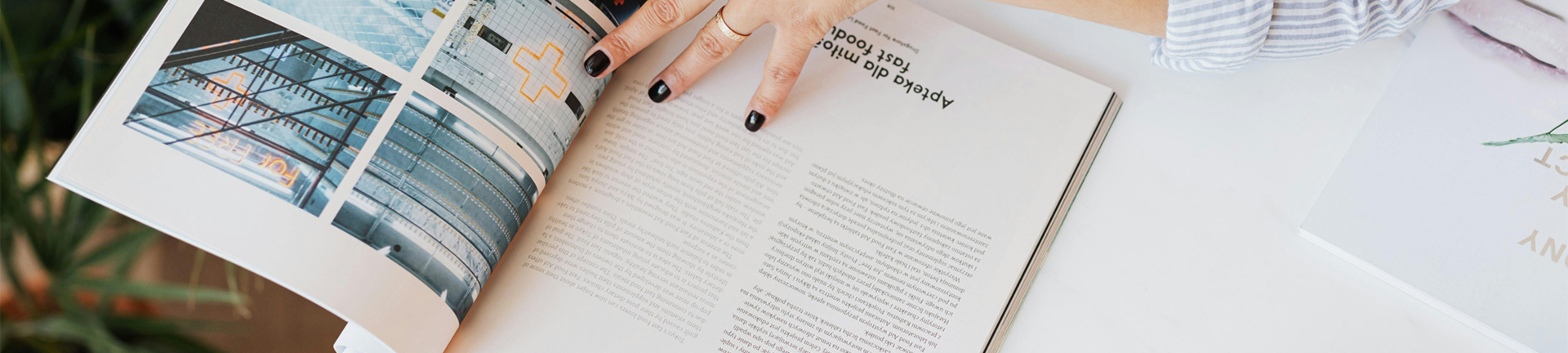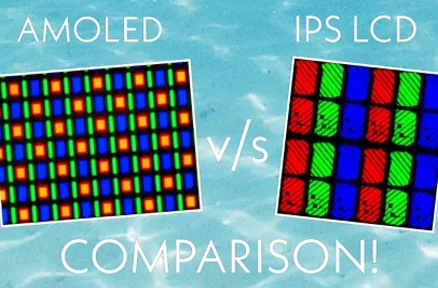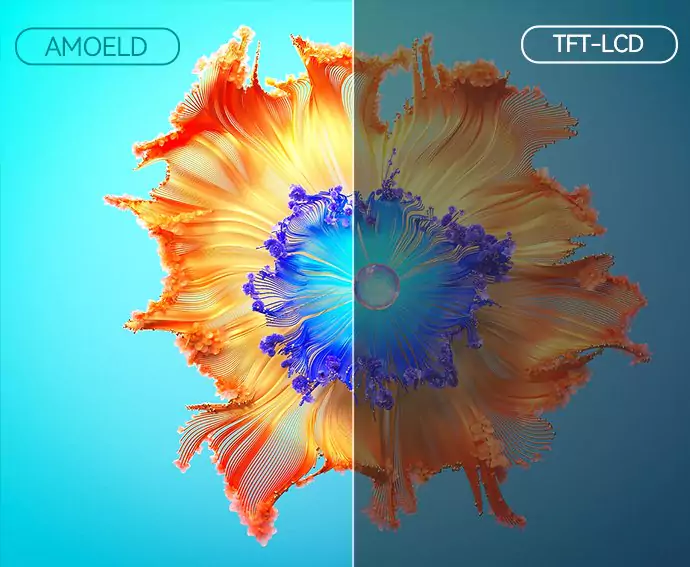LCD displays are all around us—from smartphones and laptops to industrial machines and Raspberry Pi projects. But what happens when you notice lines running across the screen? Whether they’re vertical, horizontal, flickering, or stuck in place, these lines are frustrating and often point to deeper problems.
Understanding LCD Display Line Problems
Types of Lines in LCD Displays
There are two main types of LCD display line problems. The first is horizontal lines, which run across the screen from left to right. The second is vertical lines, which move from the top to the bottom of the screen. Both types can either stay fixed in one place or flicker on and off. Some lines are thin and barely visible, while others are thick and bright. The cause of black horizontal lines in LCD display panels can vary depending on the screen’s condition and the device’s use.
Sometimes, you might also see lines only on part of the screen. This could mean a certain section is no longer receiving proper signals from the internal hardware.
Why Do LCD Display Lines Matter?
LCD display lines are more than just an eyesore. They can ruin your viewing experience, block important parts of the screen, and make devices hard to use. If you’re using an LCD for work, gaming, or industrial control, these problems can affect your productivity and accuracy.
Even worse, lines are often early warning signs. They may point to deeper issues in your display’s hardware or software. Fixing vertical lines on LCD display modules early can prevent bigger and more expensive problems later.
Common Causes of LCD Display Lines
Physical Damage to the Screen
Physical damage is one of the most common reasons for line issues. If you’ve dropped your device, applied pressure on the screen, or it has suffered a heavy impact, the internal layers can get misaligned. This damage may not always show up as cracks on the surface, but the inside of the display can still be broken.
Internal pressure marks or screen layer separation may lead to long-term display issues. These problems can cause both horizontal and vertical lines to appear and remain stuck on the screen.
Faulty Connections or Ribbon Cables
Inside every LCD display are ribbon cables that send data from the motherboard to the screen. These cables, often called flex cables, are thin and can easily become loose or damaged. If the cable isn’t seated properly, or if the connector pins are bent or worn, your screen may start showing lines.
A key component here is the T-Con board (short for Timing Control board). It controls the timing of signals sent to different parts of the display. If the T-Con board fails or gets disrupted, it can cause strange patterns or lines to appear.
Manufacturing Defects
Some LCD display problems start at the factory. Pixel rows or columns may not be properly formed, or there could be defects in how the internal layers are bonded. These are called manufacturing defects. Although rare, they can lead to long-term display issues.
That’s why choosing a reliable supplier is important. Kadi Display performs strict quality control checks to make sure every screen meets high standards. Their inspection process helps prevent issues before the display reaches your hands.
Electrical Interference or Power Issues
Power supply problems can also cause screen lines. If the voltage going to the display fluctuates, the driver ICs (which control the pixels) might not function correctly. This can lead to flickering lines or full rows of dead pixels.
Sometimes, electromagnetic interference (EMI) from nearby devices like routers or power adapters can mess with the screen signal. These electrical problems often affect sensitive display components and may cause sudden display lines to appear.
Aging or Degraded Components
Like all technology, LCD screens wear out over time. Older displays often suffer from degraded backlights, damaged capacitors, or weak driver circuits. These aging parts may fail to send or receive signals correctly, creating persistent lines on the screen.
This is especially true for devices that are used heavily or kept in harsh environments. Fixing vertical lines on LCD display modules in older devices can be difficult and may require replacement parts.
Software or Firmware Glitches
Not all display issues come from hardware. Sometimes the software controlling the screen is the problem. If your operating system or drivers are outdated or incompatible, the screen may show temporary glitches.
Luckily, these are often easy to fix. Restarting the device or updating the software can remove the problem. But if the lines come back after updates, there may be deeper hardware faults.
How to Fix LCD Display Line Issues
DIY Fixes for Minor Problems
If you’re seeing minor flickering or temporary lines, start with the basics. Restart your device to reset the display. Sometimes, simply updating your device’s graphics drivers can solve software-related glitches.
For those comfortable opening their devices, reseating the ribbon cables carefully may help. If the cables are slightly loose, this can restore a stable signal. But be cautious—this step can damage the screen if done incorrectly.
When to Replace Components
If DIY steps don’t work, you may need to replace damaged parts. Faulty ribbon cables or T-Con boards are common sources of display problems. These parts can often be swapped without replacing the full screen.
Make sure to use compatible parts that match your display. Kadi Display offers custom replacement services, helping you fix LCD display line issues without trial and error. Their components are tailored to each screen type, reducing risk and improving results.
Professional Repair Solutions
When display damage is more serious, professional repair is your best option. Experts may use bonding machines to reattach internal layers. They can also recalibrate driver ICs or replace the full LCD module if needed.
These services may sound complex, but they’re worth it for expensive devices or critical systems. Fixing LCD display line problems professionally can give your device a new life.
When to Seek Professional Help
Benefits of Partnering with Kadi Display
With over 20 years of experience in LCM, touch panels, and PCBA integration, Kadi Display offers expert-level display support. Their team provides custom solutions for TFT, AMOLED, DSI, and Raspberry Pi displays.
Located in Shenzhen, they offer fast prototyping and manufacturing with strong supply chain support. Their knowledge helps customers quickly fix LCD display problems lines and avoid future issues.
Preventing LCD Display Line Problems
Proper Handling and Maintenance
To protect your LCD screen, handle it with care. Avoid pressing hard on the screen, keeping it in hot or humid places, or dropping it. Clean the screen with a microfiber cloth to remove dust and smudges without scratching the surface.
Choosing High-Quality Displays
One of the best ways to avoid screen issues is by choosing displays that are well-made. Kadi Display builds custom LCDs that are reliable and tested for durability. Their DSI displays, especially for Raspberry Pi projects, reduce the risk of flickering or damaged lines.
FAQs About LCD Display Line Issues
Can vertical lines on an LCD be fixed?
Yes, if the problem is a loose cable or software bug. But if the display is physically damaged, it may need to be replaced.
Do horizontal lines mean my LCD is broken?
Not always. Lines can come from a simple glitch or bad connection. Try basic fixes before replacing anything.
Can heat cause lines on an LCD screen?
Yes. High temperatures can damage the driver ICs and other components, leading to line issues.
Why do lines appear after a screen replacement?
The new screen might not be installed correctly, or the parts may not match the original device.
Need Reliable LCD Solutions? Contact Kadi Display!
Custom Displays Built for Durability: From industrial-grade TFTs to Raspberry Pi-ready screens, we ensure seamless performance.
Fast Support, Fewer Headaches: Our engineers diagnose issues and deliver tailored fixes—no guesswork.
Like a misaligned pixel, even a small flaw can disrupt your entire project. Don’t let display lines dim your innovation—Kadi Display offers precision-engineered LCD modules and rapid technical support. Email Sales@sz-kadi.com or call +86-13662585086 to discuss your needs. Let’s turn your ‘lines of trouble’ into ‘lines of success’!