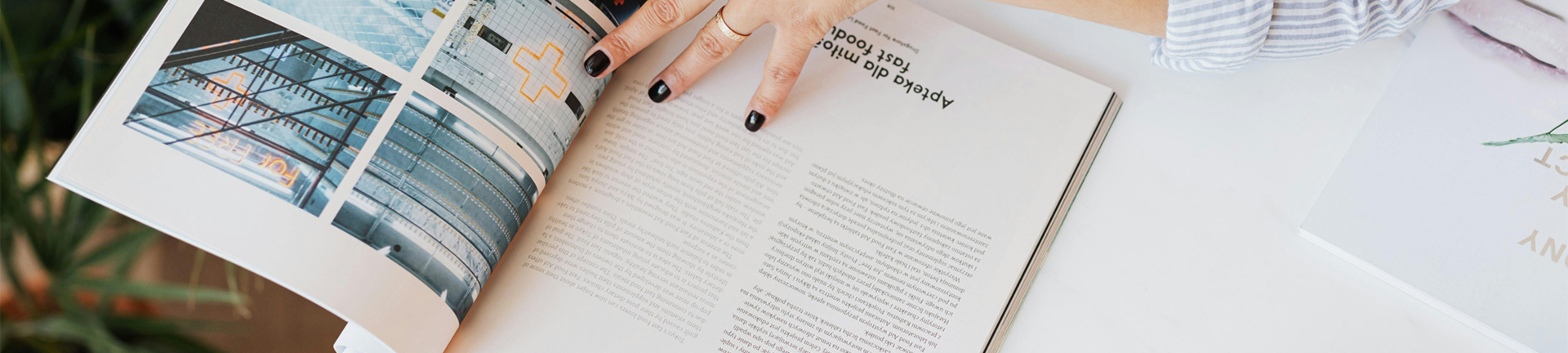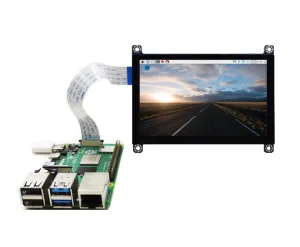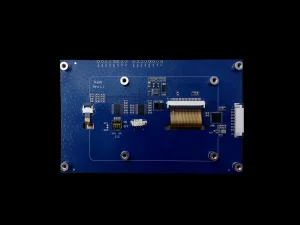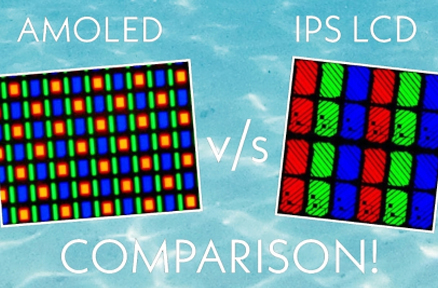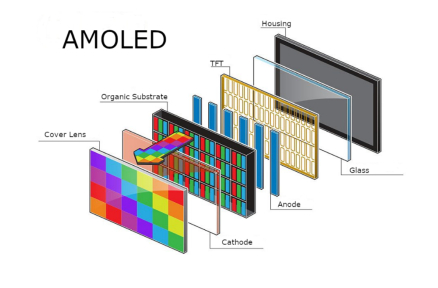Raspberry Pi and MIPI DSI Introduction
What is MIPI DSI?
MIPI DSI is a high-speed serial interface frequently applied to processor interface and mobile system of a display module. MIPI DSI is a point-to-point interface and makes use of a clock lane and multiple data lanes to transfer data. The MIPI Alliance manages the interface and specifies a physical layer (D-PHY) in LP and HS modes. DSI interface is best suited for high bandwidth and low power data transfer and best suited for next-generation display technology. MIPI DSI LCD display for Raspberry Pi is best suited solution for embedded display application.
Raspberry Pi Display Interfaces
Raspberry Pi offers various interfaces in the form of screen mounting supports such as HDMI, DPI, and MIPI DSI. Raspberry Pi MIPI DSI interface is employed to directly connect the same LCD panels and does not involve an isolated interface board. MIPI DSI interface does not support custom configuration and drivers as it is not plug-and-play in nature like HDMI. Precaution must be taken in terms of the DSI protocol in order to connect a MIPI DSI LCD display with Raspberry Pi.
Choosing the Correct MIPI DSI LCD Display for Raspberry Pi
What to Remember When Choosing Specifications
When choosing the correct MIPI DSI LCD display for Raspberry Pi, note down the following specifications:
Resolution: Resolution of the display must be suitable for your app specifications (e.g., 800×480, 1024×600).
Size: 4.3 inch to 5 inch, 7 inch and up.
Brightness: Since it will be outdoors or subject to very bright lighting, utilize high-brightness displays with an 800 cd/m² or higher luminance. Kadi Display is up to 2500 cd/m².
Interface: The display’s interface must be a MIPI DSI, and define the data lanes supported by the display (usually 1, 2, or 4 lanes).
Touch Panel: Ensure the screen will require a capacitive touch panel and the interface needed (typically I2C) if touch must be made optional.
Viewing Angle: Use IPS (In-Plane Switching) panels for optimum viewing angle and color reproduction quality.
Operating Temperature: Select the operating temperature of the screen so that it would be suitable for climatic conditions under which it would have to operate.
Kadi Display: Your Display Needs Reliable Supplier
For customers who need a stable partner with MIPI DSI LCD display on Raspberry Pi solutions, Kadi Display is an industrial and medical display solution company with rich experience in providing stable industrial and medical display solutions. Kadi Display has over twenty years of professional experience in the display industry and over 10000㎡ workshop production capacity. Kadi Display obtained ISO9001, ISO14001, ISO13485, and IATF16949 certificates, which indicates their commitment to quality.
Kadi Display offers customer specification customization like cover glass, backlight, pinout, interfaces, FPC cables and housing for seamless integration. Kadi Display offers sufficient MIPI DSI LCD display for Raspberry Pi products with the added feature of 1000 nits brightness, optical bonding and IPS technology.
3. Hardware Interfaces: Connecting the Dots
3.1 Pin Incompatibilities
Another disadvantage of dealing with a MIPI DSI display is that there’s no single standard pinout to deal with. Number of pin may vary depending on model number and manufacturer, meaning the plug-in isn’t a straightforward affair like with HDMI. The Raspberry Pi 15-pin MIPI DSI connector may differ in your monitor with an odd number of pins in a different configuration. The screen may be utilizing a 20-pin FPC connector, therefore you would need an adapter or re-bending of pins in order to suit the Raspberry Pi’s DSI port.
3.2 Use of Adapter Boards
To deal with the pin mismatch problem, you’ll most likely need an adapter board. Adapter boards help in re-directing the screen’s FPC connector pins to the Raspberry Pi’s DSI port. Adapter boards include a ZIF (Zero Insertion Force) connector to mate the FPC of the display. Other elements can be included in certain adapter boards, including voltage boosters for the backlight, voltage regulators, and capacitors.
3.3 Components Needed
When you attach your MIPI DSI LCD display to Raspberry Pi, ensure that you use appropriate ribbon cables so that your display is not harmed. The display typically has a flexible flat cable (FFC) linking the display to the Raspberry Pi’s DSI interface. Ensure the silvery contacts of the ribbon cable are aligned with the connector’s contacts. The display will also require a power connection, usually a 2 or 4 pin header, to be connected to the Raspberry Pi 5V supply on the GPIO header. Standoffs and screws may be required to secure the display onto the Raspberry Pi.
4. Software Integration and Driver Considerations
4.1 Kernel Drivers and Device Trees
MIPI DSI display interfacing with Raspberry Pi requires using the proper kernel drivers. Drivers also need to be configured so that they know the parameters of the display. Device tree (DT) is used as a tool to display the hardware details of the display and must be generated by the kernel so that it knows how to interface with the display. Raspberry Pi kernel tree has an overlay DT for which there exists a base DT on which one can build. If you want to use your own MIPI DSI LCD screen with Raspberry Pi, it will likely be a latest or specific device tree overlay that you will require.
4.2 Software changes needed for MIPI DSI LCD screen in Raspberry Pi
You will also have to make the Raspberry Pi OS (or whatever Linux OS you presently have installed) identify the display properly. This involves kernel update and installation of the appropriate device tree overlays. You may even need to construct a new driver for your screen in the event that the appropriate driver does not already exist within the Raspberry Pi kernel tree. The DSI interface is handled by the GPU and therefore the driver must be Raspberry Pi’s GPU compatible. Hardware like vc4-kms-v3d is utilized in the display process, which includes direct hardware manipulation. Different screens like Raspberry Pi 7″ touchscreen screen and the JDI LT070ME05000 are supported in the overlays as well as by drivers included in the Raspberry Pi kernel tree.
5. Troubleshooting some common issues
5.1 Display won’t show
The most frequent issue when working with a MIPI DSI LCD display and Raspberry Pi is that nothing at all will show up on the screen. This might be due to flaky pin connections, incorrect or non-existent driver settings, or a corrupted device tree overlay configuration. Ensure the ribbon cable is securely inserted and the pins are aligned correctly. Double-check the display datasheet for the correct settings, timing, and register configurations. Also verify that the correct power is being supplied and that the voltage regulators are working correctly. Debugging DSI issues is picky, and having a DSI analyzer like this can be useful in ensuring the Raspberry Pi is sending the correct signals to the display.
5.2 Touchscreen Issues
If the display is touchscreen, you may see touch interface doesn’t work well. It can be because touch driver doesn’t exist or is faulty or broken I2C bus contacts. Check touch panel interface is nicely soldered onto proper I2C pins of Raspberry Pi. If you use a particular touch driver, check if touch controller has a correct driver for it.
6. Conclusion
MIPI DSI LCD display for Raspberry Pi is installed through subtle hardware wiring and software configuration. While more complicated than an HDMI display, the simple interface of DSI can provide an even neater and more efficient display solution to embedded systems. With reference to the display datasheet, by performing the above-mentioned steps, it is achievable to install a MIPI DSI LCD display for Raspberry Pi successfully. Kadi Display is an MIPI DSI LCD display for Raspberry Pi supplier with stable solutions that might suit your company, do not hesitate to get in touch with us regarding any display needs.