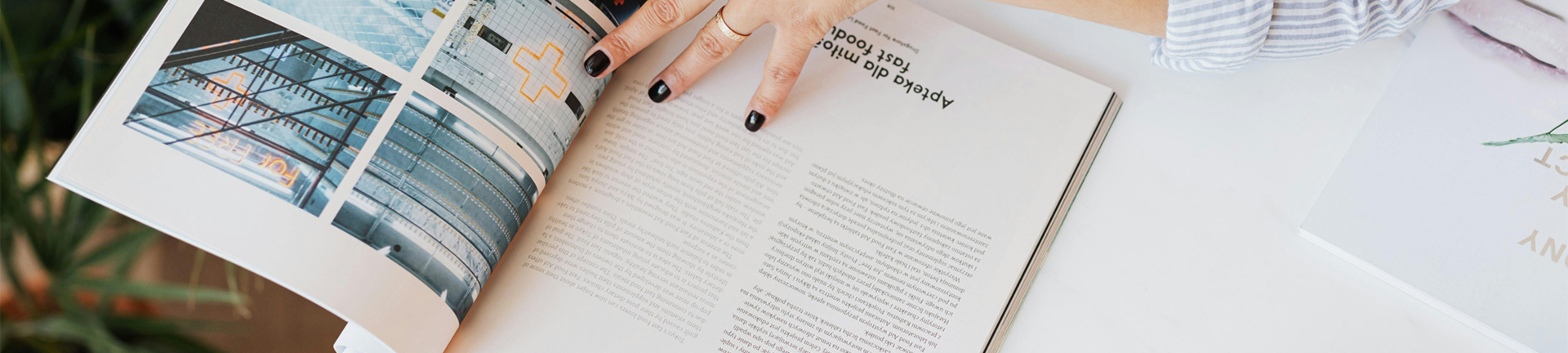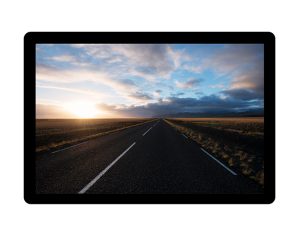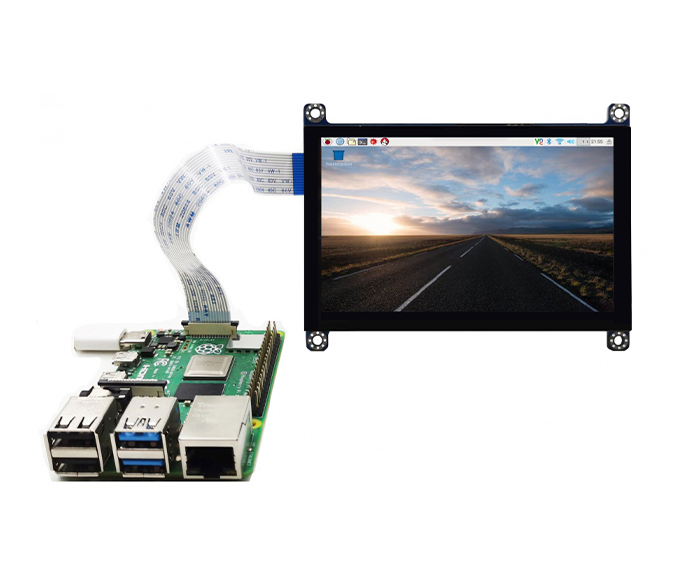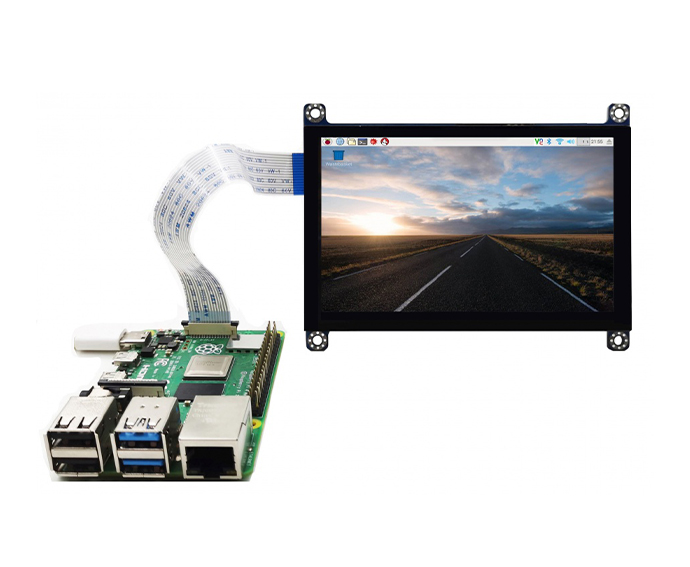Understanding IPS Monitor Burn-In
What is IPS Monitor Burn-In?
Burn-in on an IPS monitor occurs when certain static images remain on the screen for extended periods, leading to ghosting effects or permanent image retention. This phenomenon results from differential wear on the display’s pixels, which can become unevenly stressed from displaying fixed images consistently. While IPS technology is generally known for its wide viewing angles and vibrant colors, it is not without its issues, and understanding burn-in is essential for maintaining optimal image quality.
Causes of Burn-In on IPS Monitors
Several factors contribute to burn-in on IPS monitors. Prolonged displays of static components like logos, menus, or interface elements can cause pixel degradation over time. High brightness settings can exacerbate this issue, as pixels are driven harder in these settings, leading to more significant wear. Additionally, the nature of the content displayed can play a role; for instance, gaming or watching TV channels that feature ticker bars can create areas of concentration that may lead to uneven pixel aging.
How to Identify Burn-In Issues
Identifying burn-in issues on an IPS monitor requires awareness of specific warning signs. Users may notice halos or fading colors when static images are displayed for too long. Tools and visual tests, such as displaying solid-color screens, can help in diagnosing burn-in effects. It’s important to regularly monitor your display for these symptoms to address issues early and maintain the integrity of the screen.
Best Practices for Preventing Burn-In
Adjusting Brightness and Contrast
One of the simplest yet effective strategies to prevent burn-in on an IPS monitor is to adjust brightness and contrast settings. Reducing brightness can significantly decrease the risk of pixel stress, especially during long viewing sessions. Recommended settings typically involve a balance that prioritizes visibility while minimizing strain on the display. Users might consider employing color calibration tools to ensure that settings remain effective over time, thereby contributing to the longevity of the monitor.
Utilizing Screen Savers Effectively
Another measure to combat burn-in is the effective use of screen savers. Dynamic screen savers, which incorporate movement and changing images, are particularly useful as they prevent static content from being displayed for long periods. However, users should also explore any built-in features their IPS monitors may have, such as automatic screen shift or pixel refresh options, which can help mitigate the risks associated with static images.
Technological Solutions to Mitigate Burn-In
Software Solutions for IPS Monitors
A variety of software solutions exist to further protect against burn-in on IPS monitors. Refresh rate optimization is an approach that ensures frames are displayed efficiently, which can help reduce the potential for wear. Additionally, wear-leveling algorithms distribute usage evenly across pixels to minimize localized stress. Such innovations enhance the performance and longevity of IPS monitors, resulting in a stable viewing experience.
Hardware Innovations by Kadi Display
Kadi Display is at the forefront of addressing burn-in issues through its advanced panel technologies. Innovative designs incorporate features that dynamically adjust pixel usage, which reduces the long-term risk of burn-in. By employing customized display enhancements, Kadi Display provides users with monitors that not only deliver exceptional image quality but also help prevent the mishaps commonly associated with burn-in. This commitment to technological advancements ensures that users can enjoy extended screen time without the worry of image retention.
Maintenance Tips for the Longevity of IPS Monitors
Cleaning and Care Regimen
Avoiding Chemical Cleaners
Maintaining the surface of an IPS monitor is crucial for preserving its visual quality and overall longevity. Users should avoid using harsh chemical cleaners as they can damage the protective coatings on the monitor. It is recommended to utilize soft, lint-free cloths and water or specialized screen-cleaning solutions made specifically for electronic displays. Regularly wiping the screen will prevent dust accumulation that can detract from the viewing experience without risking harm to the monitor’s surface.
Proper Cleaning Techniques
When cleaning an IPS monitor, it is important to do so gently to avoid scratching the screen. Users are advised to turn off the monitor before Cleaning, or this not only causes damage but also makes it more difficult to see smudges and marks on the surface. The users should use lightly dampened cloths, applying minimal pressure to avoid pixel damage. It is essential to ensure that no moisture seeps into the edges of the monitor, which could cause internal damage.
Usage Habits to Extend Lifespan
Regular Breaks During Usage
To enhance the longevity of an IPS monitor, regularly scheduled breaks during usage are essential. Extended periods of having static images displayed can contribute to potential burn-in. Taking breaks, particularly during long work sessions, allows the monitor to rest and mitigates the stress placed on its pixels. During these breaks, users can alternate the displayed content or switch the monitor off completely to promote even usage across the display.
Rotating Display Content
Another effective practice for extending the lifespan of an IPS monitor is to rotate or change the display content frequently. This not only keeps the viewing experience fresh but also prevents the persistent showing of static images that can lead to pixel unevenness. For instance, users can set their display to change backgrounds regularly or incorporate dynamic applications that prevent the screen from displaying fixed visual elements. This practice significantly reduces the risk of pixel degradation.
Kadi Display’s Solutions and Advantages
Specialized IPS Monitors by Kadi Display
Kadi Display specializes in high-performance IPS monitors. Those are designed to deliver exceptional image quality, wide viewing angles and a high degree of color accuracy. These monitors are tailored to meet the demands of both professional and gaming environments. Where outstanding visual fidelity is required. Kadi Display has advanced technologies in their monitors to ensure the users experience minimal risks, associated with burn-in while enjoying prolonged usage, without compromising on quality.
How Kadi Display Incorporates Anti-Burn-In Technology
Kadi Display has developed specific anti-burn-in technologies that address common issues faced by IPS monitor users. By incorporating features such as pixel shifting and automatic screen savers, Kadi Display minimizes the chances of static images causing pixel strain. Moreover, their monitors often include user-friendly settings allowing individuals to customize display behaviors to suit their specific needs, thus contributing to preventing burn-in. This ongoing investment in technology underscores Kadi Display’s commitment to customer satisfaction and product longevity.
Customer Support and Warranty Services
User experience is further enriched by Kadi Display’s comprehensive customer support offerings and warranty services. The company understands that issues related to burn-in and monitor performance can arise unexpectedly. To alleviate these concerns, Kadi Display provides technical support and has established warranty programs that protect users against potential defects. This ensures that customers have a reliable resource to turn to, fostering confidence in the longevity and durability of their IPS monitors.
Practical Advice for Everyday Users
Setting Up Your Workspace for Optimal Monitor Performance
Creating an optimal workspace setup significantly impacts the performance of an IPS monitor. Put the monitor at eye level and adjusting the ambient light in the room, it can enhance visibility and reduce glare. Additionally, organizing desk space to facilitate air circulation around the monitor aids in cooling, preventing overheating which may affect performance over time. Users should also consider using adjustable monitor stands to customize their viewing angles. It will help them operate the monitor comfortably for extended periods.
Monitoring Software for Early Detection of Issues
Utilizing monitoring software can be an invaluable tool for early detection of potential burn-in issues on IPS monitors. Such software can track display performance and pixel usage patterns, providing alerts for any sign of irregularity. Moreover, these tools often include functions to safely exercise the monitor, such as automated shifts in colors or screen savers that effectively prevent static image retention. By investing in this technology, users can safeguard their IPS monitors and maintain optimal performance over the long haul.
Latest Blog & News
- How VCOM & VGL Voltages Impact LCD Afterimage: A Technical Deep Dive
- Capacitive vs. Resistive Touch Screens: A Complete Guide to Differences, Advantages, and Applications
- How Does a Reflective LCD Display Work? A Comprehensive Guide
- What Causes Lines in LCD Display Modules? (And How to Fix Them)
- What is the difference between Edge-Lit and Full-Array Local Dimming?