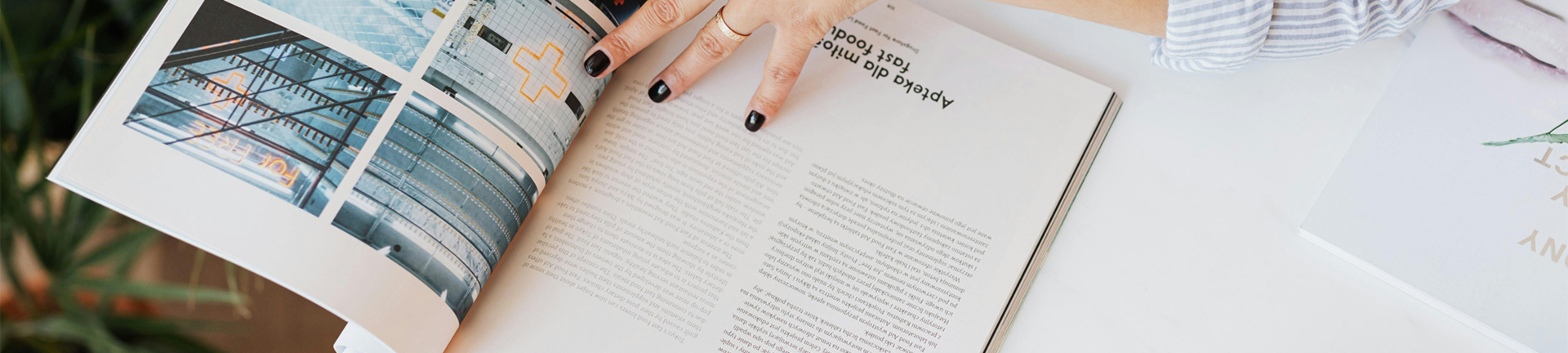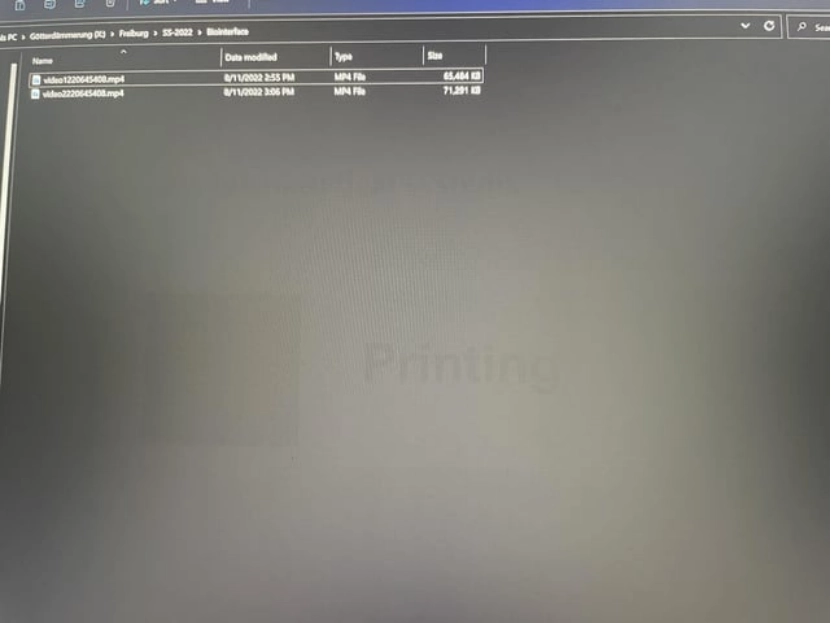LCD screens are everywhere, from your phone and car dashboard to medical monitors and outdoor kiosks. But sometimes you may notice leftover images that seem stuck on the screen even after the content has changed. This is called an “afterimage” or “ghost image.” In this article, we will explore how VCOM and VGL voltages affect this annoying issue and what you can do to avoid it.
What Causes Afterimage on LCD Displays?
Understanding Afterimage (Ghosting) in LCDs
An afterimage, or ghost image, is when you still see traces of a previous picture on your screen even though it’s no longer supposed to be there. This is especially common when something stays on the screen for a long time, like a menu bar, battery icon, or static text. After a while, these elements leave behind a faint shadow, even after the screen changes.
Why is there an afterimage on my screen? The most common reason is voltage imbalance in the display panel. Over time, this creates a kind of “memory” in the screen layers, making them show old images. It is not a real burn-in like in OLEDs, but the effect is similar.
Key Factors Contributing to Ghosting
There are several reasons why ghosting happens, but one of the main causes is VCOM voltage deviation. When VCOM is not set correctly, it can create electric field problems that leave traces behind. Another important factor is VGL instability. If the VGL voltage fluctuates or isn’t strong enough, it can cause the tiny transistors inside the screen to leak current. These leaks cause pixels to behave badly and leave ghost images.
Other causes include impurities inside the liquid crystal layer and problems with the thin-film transistor (TFT) layer. These issues all lead to the same outcome: a screen that holds onto the past instead of displaying the present clearly.
The Role of VCOM Voltage in Display Performance
What Is VCOM Voltage?
VCOM voltage is the common voltage that sits between the positive and negative charges in an LCD panel. It helps control how liquid crystals move and align, which affects what you see on the screen. The goal is to balance the positive and negative voltages, so there is no leftover voltage when the screen changes. If this balance isn’t right, it causes what’s known as a DC bias, and that leads to ghosting.
So, what is VCOM voltage in simple terms? Think of it as a referee that makes sure both teams (positive and negative voltages) play fairly. If the referee is biased, one side gets more time on the field, and the whole game falls apart—just like your screen image.
How VCOM Mismatch Triggers Afterimage
When VCOM is not set correctly, the electric field becomes uneven. This causes ions or tiny charged particles in the screen to gather in one spot. These particles make a residual DC voltage, which is like a leftover charge that shouldn’t be there. This leftover charge keeps some pixels slightly turned on, even when they shouldn’t be, and that’s what causes ghost images.
A screen with too much positive VCOM may show a bright shadow, called a positive afterimage. On the other hand, if VCOM is too negative, you get a dark shadow or negative afterimage. Both are signs that the screen is not balanced correctly.
Real-World Impact of VCOM Adjustment
In real testing environments, adjusting the VCOM voltage can make a huge difference. For example, engineers adjusted the VCOM from 2.396V to a more ideal level and saw ghosting reduced by 40%. This shows how sensitive LCD displays are to voltage settings and why fine-tuning is so important.
VGL Voltage: The Silent Driver of TFT Stability
What Is VGL Voltage?
VGL stands for “Gate Low” voltage. It controls the off-state of TFT (Thin-Film Transistor) switches in your screen. These switches help pixels turn on and off. When the gate is off, the VGL voltage keeps the switch tightly closed. Normally, VGL is a negative voltage, between -5V to -10V, while VGH (Gate High) is a positive voltage around 20–35V.
So, what is VGL? It’s the part of the system that says, “stay off!” to the pixels. If it doesn’t do its job well, the pixels don’t fully shut off, and that’s when problems start.
Why VGL Instability Worsens Ghosting
If VGL is not stable or strong enough, it leads to more leakage current in the TFTs. This leakage makes the pixel voltages drift slowly over time. As a result, the screen can’t refresh properly, and some pixels stay in their previous states. This creates “stuck pixels” and a higher chance of ghosting.
In short, when the VGL voltage is too weak, it’s like telling someone to stop talking in a whisper. They might not hear it, and they keep talking. The same goes for pixels—they keep showing the old image when they should have changed.
Optimizing VGL for TFT Reliability
The best way to keep VGL steady is to use a charge-pump circuit. These special circuits generate strong negative voltages needed for proper TFT operation. Engineers often use chips like the TPS65161 to keep VGL within a very narrow range. In one case study, reducing the ripple (voltage ups and downs) of VGL from ±0.5V to ±0.1V helped remove 80% of afterimage problems.
Practical Solutions to Minimize Afterimage
Calibrating VCOM for Optimal Performance
To make sure VCOM is correct, engineers run flicker tests. These tests help find the perfect voltage that keeps the screen from flickering or leaving behind images. Some systems even allow dynamic VCOM adjustment. This means the screen changes its VCOM value depending on what is being shown. This makes sure the screen stays clean and sharp all the time.
If you’ve ever asked, “what causes ghost images on a LCD display?”, chances are that VCOM is the first thing to check.
Stabilizing VGL with Advanced Circuits
Using advanced charge-pump designs is the best way to make sure VGL stays stable. These circuits create a strong and consistent negative voltage, even when the power supply changes. As mentioned before, this small change can have a huge impact. When engineers improved their VGL system, the amount of ghosting dropped by 80%.
Material and Process Improvements
It’s not just about voltage. Using better materials also helps. High-purity liquid crystals reduce the chances of ionic buildup. Special coatings on the screen can stop ions from moving around and causing trouble. These steps don’t replace good voltage control, but they make it even more effective.
FAQs About VCOM, VGL, and Afterimage
Q: Why does my LCD screen show ghost images after prolonged use?
A: This is usually caused by changes in VCOM or VGL voltages or tiny ions building up inside the panel. These issues create a residual voltage that makes old images stick around.
Q: How do I know if VCOM is misconfigured?
A: You may notice flickering or uneven grayscale across the screen. These are signs that VCOM is not set properly.
Q: Can adjusting VGL fix a “stuck” display?
A: Yes. If VGL is unstable, the transistors leak and cause stuck pixels. Fixing VGL helps pixels turn off completely.
Q: Is afterimage permanent?
A: Most of the time, no. If the problem is fixed early, the screen will return to normal. But if the DC bias has lasted too long, the damage might be harder to reverse.
Q: Why do IPS panels suffer more from ghosting?
A: IPS screens are more sensitive to VCOM changes because they lack certain protective layers. This makes it harder to keep voltages balanced.
Ghosting and afterimage issues can cripple display performance, but Kadi Display’s tailored solutions turn challenges into opportunities. With 20+ years in industrial and medical display engineering, Kadi Display optimize VCOM/VGL stability, integrate anti-ion coatings, and deliver panels that meet 5-minute ghosting standards. Contact us today to prototype your customized display solution—whether you’re designing surgical monitors or rugged outdoor touch screens, let’s eliminate ghosting, one voltage at a time. Email: Sales@sz-kadi.com or call +86-13662585086.
Latest Blog & News
- How VCOM & VGL Voltages Impact LCD Afterimage: A Technical Deep Dive
- Capacitive vs. Resistive Touch Screens: A Complete Guide to Differences, Advantages, and Applications
- How Does a Reflective LCD Display Work? A Comprehensive Guide
- What Causes Lines in LCD Display Modules? (And How to Fix Them)
- What is the difference between Edge-Lit and Full-Array Local Dimming?